
foxhole…
i have been so frustrated.
like,
DONE.
i got so much emails about the foxhole having issues…
…and i’m not a tech fox,
i was lost in the whole sauce.
sidebar: neeeeds a tech foxholer in my networks.
i got emails and dms from such great foxholers telling me they were getting errors.
every time they came to the site,
it was redirecting them to amazon or worst:

cc: a foxholer

i asked other foxholers and they told me they were having no issues.
like,
make it make sense.
i was starting to get depressed yesterday.
so i ended up calling my hosting company.
they said i have no malware,
but some of the ads i had on the site were conflicting with google.
there was also caching issues as well.
so when i went to erase the ads,
i fucked up and erased all the entries.
 so i had to download another theme,
so i had to download another theme,
which is the reason for this new temp one until i can be great again.
bare with me while i find another layout.
sidebar: i neeeeeed a graphic designer foxholer in my networks
so i HOPE things are better now.
keep me posted on if it fucks up again.
as always:
THANK YOU FOR ALWAYS KEEPING ME UPDATED ON EVERYTHING!
lowkey: i gotta get use to this layout,
but it is responding much faster than the last one.




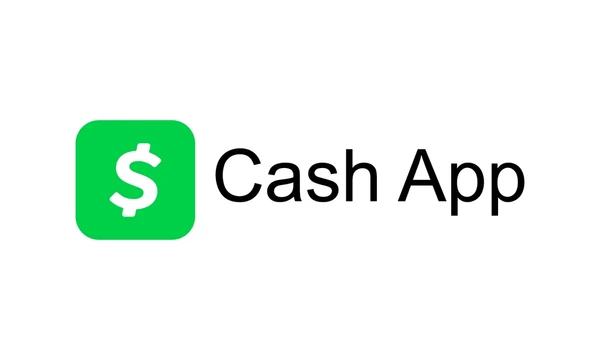
I haven’t really received any problems as of late I’ve been checking out your website and everything was clear on my end. Hopefully you find a tech foxholer and get the problem fixed.
I noticed that I was being redirected on my phone about malware but not on an actual computer. Idk if that helps or if the problem is like that for other users. Hopefully you get the comprehensive help to get past that. And I would recommend the move to a secure (https) as well.
I’m not the only one who was getting redirected to malware websites????
I thought it was me. Whatever you did, the site now loads faster too. I should have said something months ago.
this is wordpress user so they have special instructions:
For WordPress users: I will defer to Yoast’s instruction for this, which can be found here. Essentially, you will need to change the website URL, add some code to force HTTPS in the admin area, and perhaps, install this plugin. Because WordPress site’s vary so much in their cacheing plugins, look for help from your plugin’s documentation.
Then defers you to this site.
https://yoast.com/moving-your-website-to-https-ssl-tips-tricks/
^wait,
that’s for free from yoast???
the info is free, but my first stop would be to contact wordpress and see if they can help because im not sure how wordpress works and I don’t know how comfortable you are with trying to edit.
^i’ll def need help LOL
This is also going to be considered a site move, so I don’t know how this is going to impact your websites stats or ranking…
essentially you’ll be moving from http:/insidejamarifox.com to https://insidejamarifox.com so count and rankings might start over again.
You may not notice it, but if you ever go to amazon or google, clink in the browser bar and you’ll see the https:// (secured) rather than http:// (unsecured)
^hmmm i never did,
but i’m looking now.
i didn’t even know that was a thing!!
i wonder how i can do that?
is it because they’re corporations?
No MTO has one which I’m surprised, they didn’t years ago. But say a site like madamenoire, they don’t. I get the same errors on theirs that they sent you in a screen shoot if I got there too.
^that is so crazy!!!!
it might be their ads conflicting with google!
You can read here from google:
https://support.google.com/webmasters/answer/6073543?hl=en
What is HTTPS?
HTTPS (Hypertext Transfer Protocol Secure) is an internet communication protocol that protects the integrity and confidentiality of data between the user’s computer and the site. Users expect a secure and private online experience when using a website. We encourage you to adopt HTTPS in order to protect your users’ connections to your website, regardless of the content on the site.
^ooooooooh ok,
i get it now.
i need to look into that.
thanks s&m!
last one I swear, since this costs a little bit of money, like $12 i believe..
https://www.elevated.com/guide-converting-site-http-https/
^12 a month is not bad for such a good investment!!
thank you for all of this s&m.
i’m very appreciative for all you’re doing
I too kept having the deceptive error message but that was when I was getting redirected to one of those spam/fraud sites telling you that you have an offer to amazon or one of those your apple has been infected messages.
How can you have a “https://” type of sites? I know that will help with a lot of the issues
^omg…
whats “https://”?
i’m so novice with IT stuff LOL
Don’t stress too tough about it Jamari. You’re doing a phenomenal job with your site. Everyone had an issue or two from time to time. You’ll get it worked out. As you always do. Keep your head up and keep going aiight …. Love you and all you do lil daddy
^aww thank you e!!!
love you as well!
this site shows me how much it means to me when issues start happening.